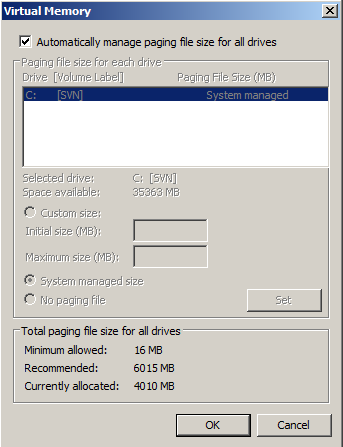|
A system page file acts as virtual memory in the event all physical memory is unavailable. It is recommended to have system paging enabled on the Kiosk in order to improve performance.
- Go to Start -> Control Panel -> System. You can also right-click Computer and select ‘Properties’.
- Select ‘Advanced system settings’. This will bring you to the System Properties window.
- On the Advanced tab, select ‘Settings’ under the Performance category. This will bring you to the Performance Options window.
- On the Advanced tab, select ‘Change…’ under the Virtual memory category. This will bring you to the Virtual Memory window.
- Check ‘Automatically manage paging file size for all drives’.
- Hit ‘OK’. You will be required to restart the Kiosk before the changes will take effect.
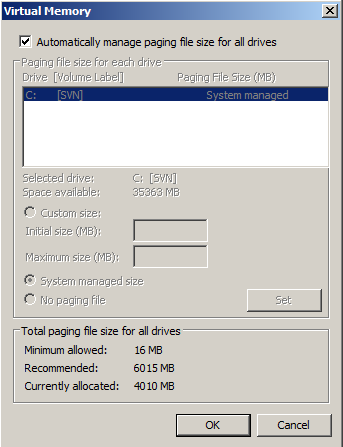
|