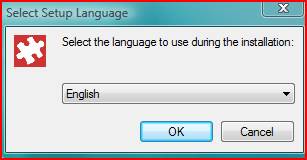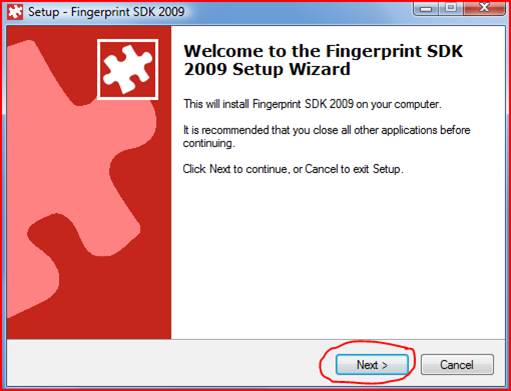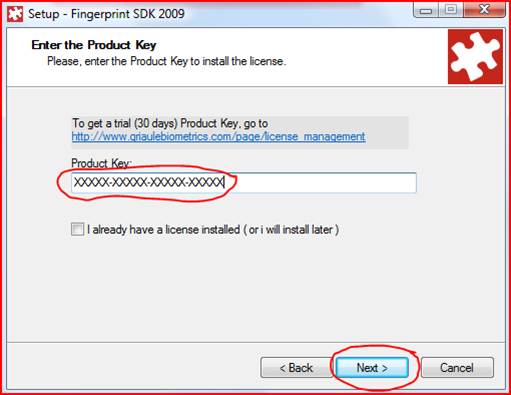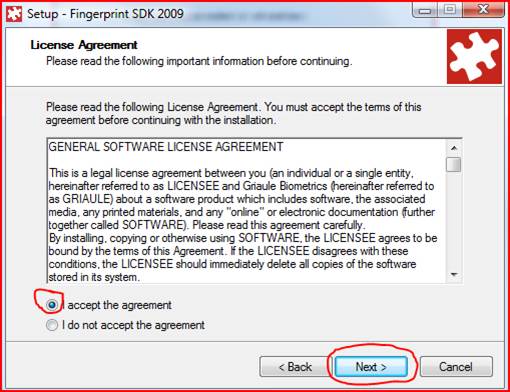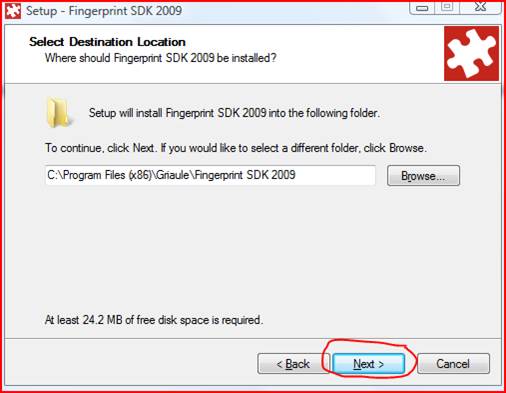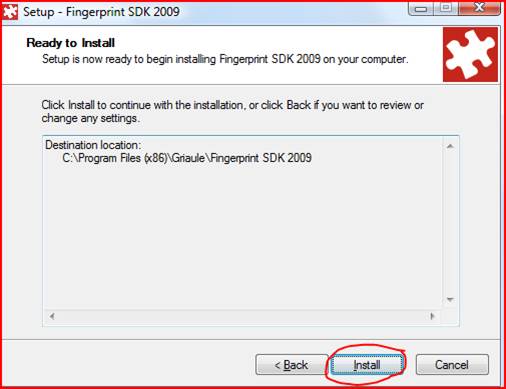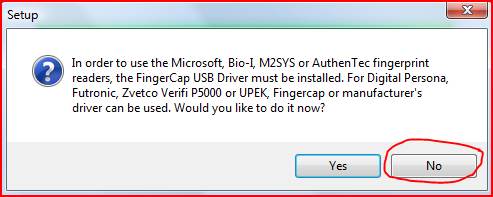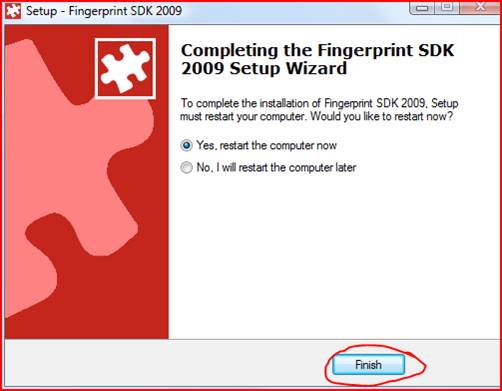Electronic In Out Board Solutions
Support Suite
Main
|
Installing Fingerprint License on the EIOBoard Server for use with the Kiosk
Posted by Kevin Merta on 28 December 2011 03:41 PM
|
|
Install Fingerprint
- Download the required Fingerprint component install tool for your EIOBoard Server:
- http://www.eioboard.com/downloads/Utils/FingerprintSDK.exe
- Install the fingerprint by running the executable
- Accept English and Click OK
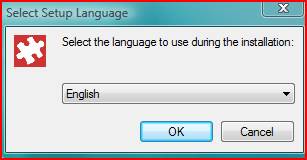
- Click Next to the Welcome Prompt
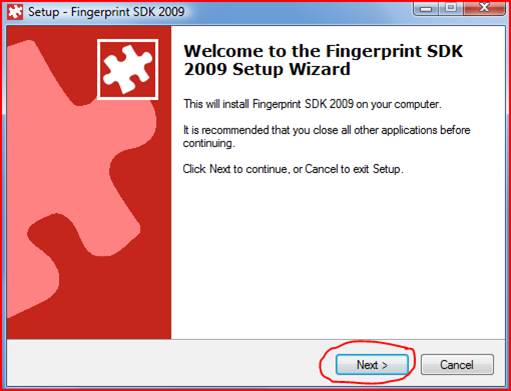
- When prompted put in the fingerprint SDK license key provided to you from Savance. This process authenticates to the web and ties a hardware signature from your server to a license key for the fingerprint engine.
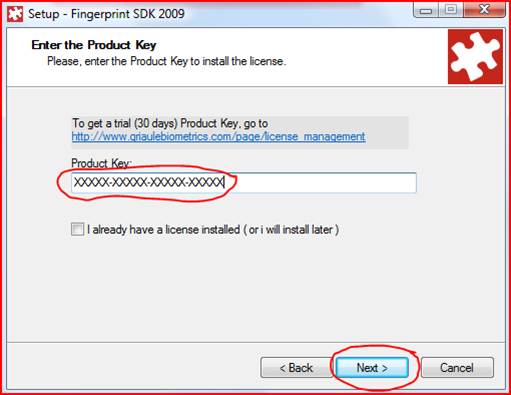
- Accept the Agreement
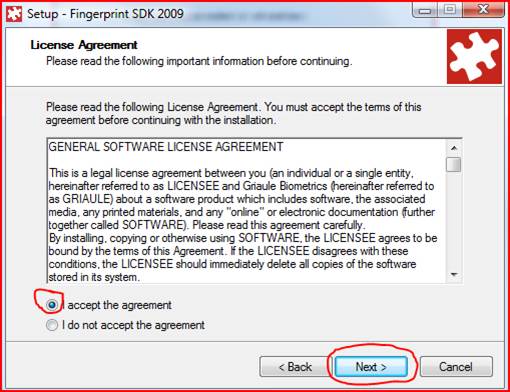
- Review the info and hit Next (Does anyone really review this?)

- Set the Install Location or Accept the Default
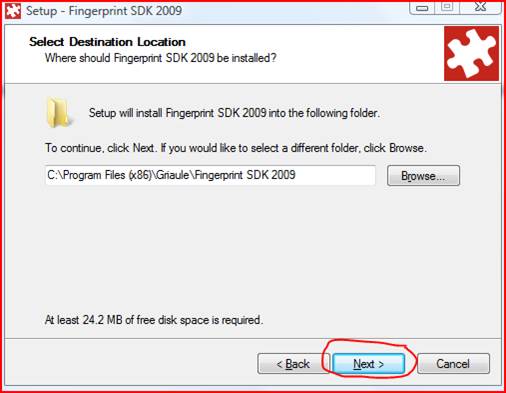
- Choose Program Files Location and Name or Accept the Default or Click Don’t Create a Start Menu folder (preferred)

- Confirm install settings and Click Install
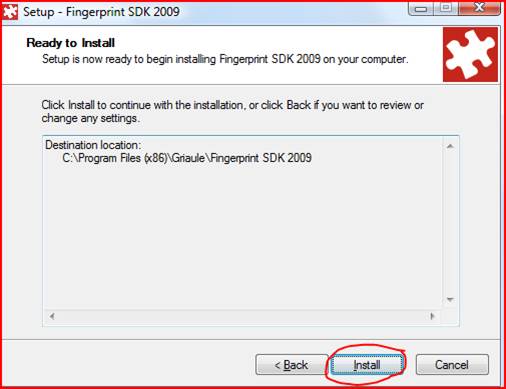
- Say No when prompted for this:
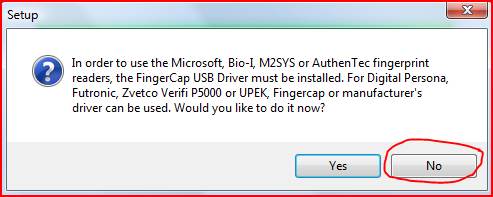
- Click Finish to Restart the Computer
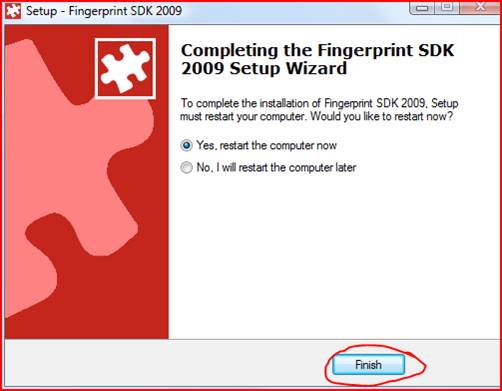
|
|
| |