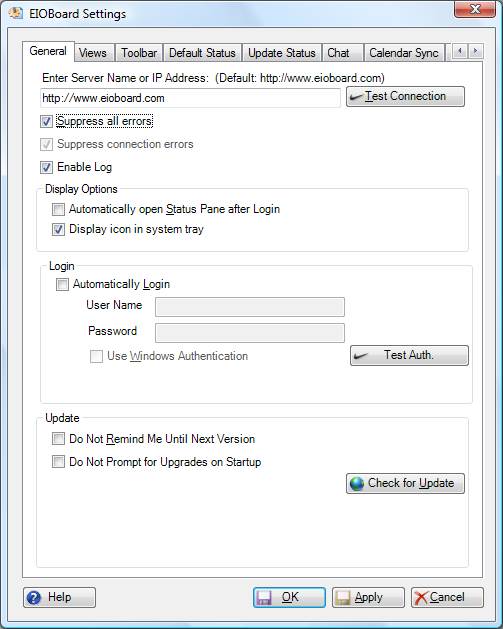Support Suite
User Login
|
Suppressing Connection Errors and Suppressing All Errors
Posted by Savance on 26 January 2011 02:36 PM
|
|
|
In the EIOBoard Application Interface and EIOBoard Outlook Interface there is a setting to suppress connection errors and another setting to suppress all errors. To change these options, go into the Settings and check the corresponding setting on the “General” tab as seen in the screenshot below.
If “Suppress all errors” is checked, no error messages will ever be displayed to the user. If there is an issue preventing EIOBoard from connecting to the server, EIOBoard will disconnect silently and automatically reconnect when the connection is restored. If “Suppress connection errors” is checked, if there is an issue preventing EIOBoard from connecting to the server, EIOBoard will disconnect silently and automatically reconnect when the connection is restored. If there are any other errors that are not related to connecting to the EIOBoard server, these messages will still be displayed to the user. | |
|
|
|