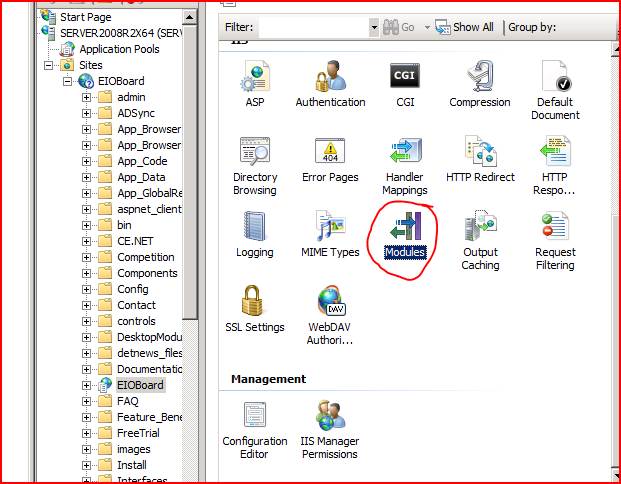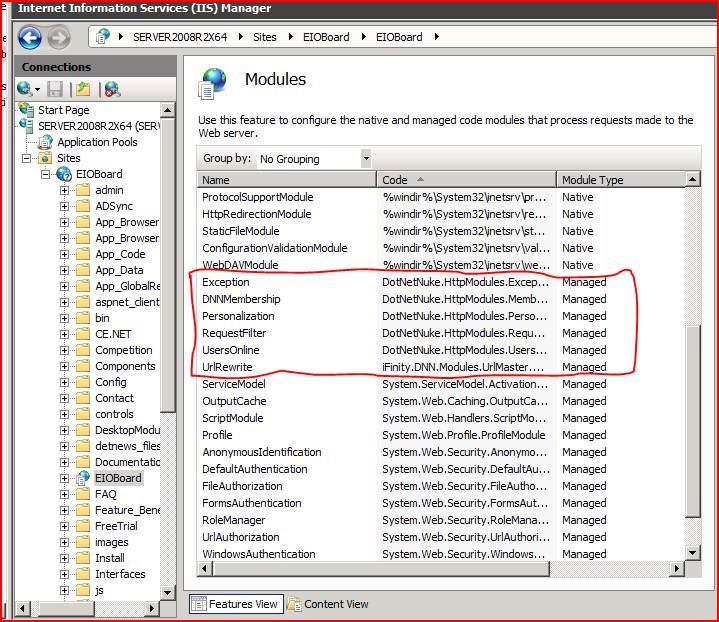Support Suite
User Login
|
Errors Opening Page or Connecting with any Interfaces when Running EIOBoard as a Virtual Directory to another .NET website
Posted by Savance on 20 January 2011 11:00 AM
|
|
|
.NET sites have a web.config file that configures all the settings. By default, most .NET sites will not include the setting to tell the children virtual directories to NOT inherit their parents settings. They also automatically inherit modules which sometimes will not load in the virtual directory. Here are the steps to fix the issue with settings being inherited from the parent. Add or adjust the location tags above and below the system.web tags. Another change you might need to make if the error loading is related to an http module, is to adjust the <httpmodules> section of the web.config of the actual EIOBoard virtual directory and add the <clear/> command. <httpModules> This specifically discusses both of the potentially required changes discussed above: In addition to these, you may need to adjust the http modules used in the VD and explicitly remove the modules erroring when the VD is launched or are known to not be inherited. Open IIS manager, drill down to the site, then drill down to the VD. On the right, you’ll see Modules on the right. Double click to launch it.
Sort by Code (click on the header). Look for the ones that are not native but are not system.*
| |
|
|
|