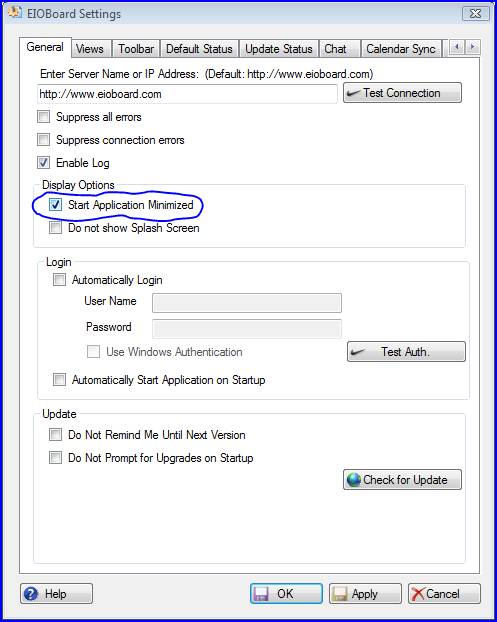Support Suite
User Login
|
The EIOBoard Application Only Opens the Pencil
Posted by Savance on 13 October 2010 12:06 PM
|
|
|
There is a setting to open the EIOBoard Application minimized. When this setting is set, you will only see the EIOBoard “pencil” icon in the System Tray near the clock when EIOBoard logs in. The EIOBoard Status View will not open until you double click on the system tray icon. To change this, open the Settings, and on the “Views” tab, change the “Start Application Minimized” setting (circled in the screenshot below), then click the “OK” button.
This setting can also be pushed out by EIOBoard Administrators in the “Company User Settings” section of the Administrator. Under the “Views” section, there is a section called “Main Form (Application Only)” which has a setting called “Main Form Window State”. By default, this setting is set to “Minimized”, but if you want the EIOBoard Status View to open when EIOBoard first starts, set the Deployable Setting to “Normal”, check the “Deploy” checkbox, and save the changes. | |
|
|
|