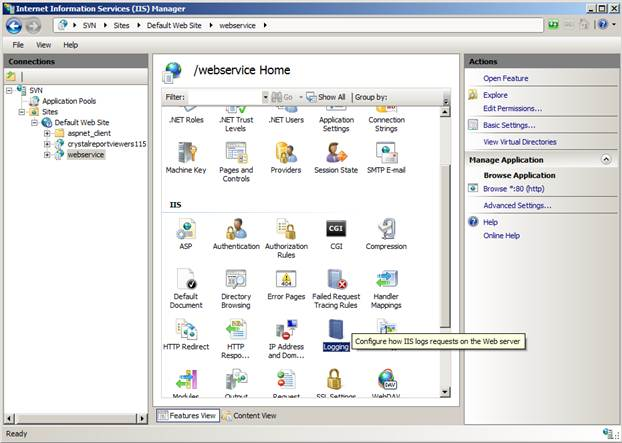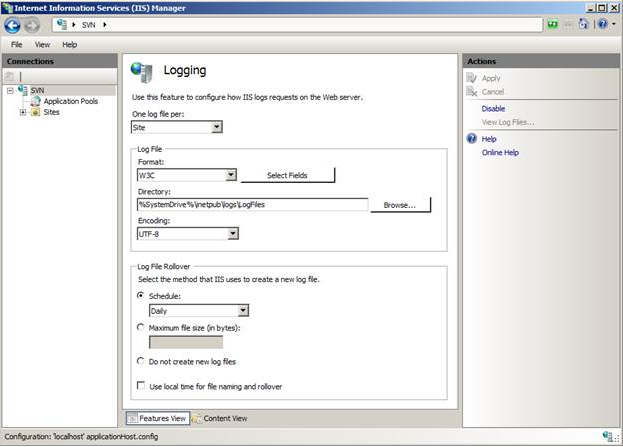Support Suite
Knowledgebase: Administration
|
Controlling IIS Logging
Posted by Kevin Merta on 18 September 2012 04:27 PM
|
|
|
The IIS logs can fill up the hard drive. IIS settings can be tweaked to control logging. You can move the log to another drive or turn off logging all together.
For more detailed controls, see Microsoft's configuration page here: https://docs.microsoft.com/en-us/iis/manage/provisioning-and-managing-iis/managing-iis-log-file-storage | |
|
|
|